Intel Rapid Storage Technology (RST) is a technology designed to improve the performance and reliability of storage devices in computers. It is a software that works with the storage controller to manage and optimize the data transfer between the computer’s main memory and storage devices such as hard drives and solid-state drives. The technology provides a range of features such as system acceleration with Intel Optane memory, RAID configuration and maintenance, and support for Intel VMD on certain platforms.
Intel RST is particularly useful for users who require fast and reliable data transfer between their storage devices and main memory. The technology enables users to configure and maintain RAID arrays, which can improve the performance and reliability of their storage devices. Additionally, Intel RST supports system acceleration with Intel Optane memory, which can significantly improve the performance of the computer’s storage system.
Overall, Intel RST is a powerful technology that can significantly improve the performance and reliability of a computer’s storage system. Its features such as system acceleration with Intel Optane memory, RAID configuration and maintenance, and support for Intel VMD on certain platforms make it a popular choice among users who require fast and reliable data transfer between their storage devices and main memory.
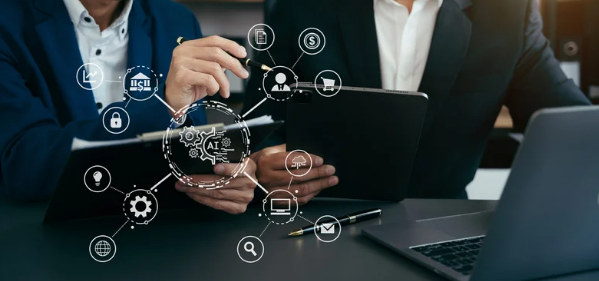
Overview of Intel Rapid Storage Technology
Intel Rapid Storage Technology (RST) is a software solution designed to increase the performance and reliability of computers with SATA disks. It is available for desktop, mobile, and server platforms. RST provides a range of features including system acceleration with Intel Optane memory, RAID configuration and maintenance, and support for Intel Volume Management Device (VMD).
Key Features
The key features of Intel RST include:
- System Acceleration with Intel Optane Memory: This technology utilizes Intel Optane memory to accelerate system performance. It enables faster boot-up times, quicker application launches, and improved overall system responsiveness.
- RAID Configuration and Maintenance: RST enables the configuration and maintenance of RAID 0/1/5/10. RAID (Redundant Array of Independent Disks) is a data storage technology that combines multiple disks into a single logical unit for improved performance, data redundancy, and data recovery.
- Intel Volume Management Device (VMD) Support: RST provides support for Intel VMD on 11th Gen platforms. VMD is a technology that simplifies the management of NVMe SSDs (Non-Volatile Memory Express Solid State Drives) and improves the reliability of storage devices.
Benefits
The benefits of using Intel RST include:
- Improved System Performance: System acceleration with Intel Optane memory provides faster boot-up times, quicker application launches, and improved overall system responsiveness.
- Data Redundancy and Recovery: RAID configuration and maintenance provides data redundancy and recovery in the event of disk failure.
- Simplified Storage Management: Intel VMD support simplifies the management of NVMe SSDs and improves the reliability of storage devices.
Overall, Intel RST is a powerful software solution that provides a range of features to improve the performance and reliability of computers with SATA disks.
Implementation and Usage
System Requirements
Before implementing Intel Rapid Storage Technology (RST), it is essential to ensure that the system meets the following requirements:
- Intel RST supports Windows operating systems only, including Windows 7, 8, 8.1, and 10.
- The system must have an Intel chipset, which must support RAID mode.
- The system must contain at least two hard disk drives (HDDs) or solid-state drives (SSDs).
- The latest Intel RST driver must be installed.
Installation Process
To install Intel RST, follow the steps below:
- Download the latest Intel RST driver from the official Intel website.
- Extract the downloaded file to a folder on the system.
- Open the Device Manager and locate the IDE ATA/ATAPI controllers section.
- Right-click on the Intel SATA RAID Controller and select the Update Driver option.
- Select the Browse my computer for driver software option and navigate to the folder where the extracted Intel RST driver is located.
- Select the driver file and click on the Next button to install the driver.
Configuration Guide
After installing Intel RST, the next step is to configure it. Follow the steps below to configure Intel RST:
- Open the Intel RST application from the Start menu.
- Click on the Create RAID Volume option to create a RAID volume.
- Select the RAID level that you want to create, such as RAID 0, RAID 1, or RAID 5.
- Select the hard drives that you want to include in the RAID volume.
- Specify the size of the RAID volume.
- Follow the on-screen instructions to complete the configuration process.
Once the configuration process is complete, the RAID volume will be available for use. Intel RST provides improved performance and reliability for desktop, mobile, and server platforms. It enables users to take advantage of enhanced performance and lower power consumption when using one or multiple disk drives. When using more than one disk, users can increase data protection and reduce the risk of data loss.
Also Read :
1 thought on “Intel Rapid Storage Technology: What You Need to Know”