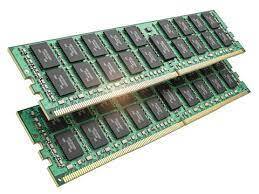Ram Computer: How It Impacts Performance and Speed
Random Access Memory, or simply RAM, forms one of the crucial parts of a computer system through which faster performance and responsiveness are achieved. It is taken to be the short-term memory of the system through which applications access data for quick processing. Any person who wants to learn how a computer works must be in a position to understand how RAM works.
Every time a program is opened, all of the data it uses gets loaded into the RAM to enable fast execution. This is transient memory that allows for multitasking, without much loss in speed while running several applications at a time. The more and the better the RAM, the faster the computer is able to be and the more efficiently it can be driven.
RAM specifications entail knowledge of the type, speed it operates at, and its capacity. This information helps a user in making an informed decision while upgrading or buying. It allows users to optimize their systems for any workload, anything from gaming to professional applications. Knowing about RAM can help in making huge leaps in performance if one is building a new computer or trying to enhance an already owned one.
Understanding RAM
RAM stands for Random Access Memory. This is one of the important components of a computing system and temporarily holds data to be actively processed by the CPU. In the following sections, we will consider definitions, types, functionality, and specifications of RAM.
Definition and Function
Random Access Memory is the computers’ and other devices’ short-term memory. It facilitates the CPU to fasten reading and writing of data, hence run applications fast and execute tasks quickly. Unlike long-term storage devices, RAM is volatile, meaning it loses its content when the power goes off.
One major role of RAM involves being a store for data that is currently in use, hence preventing lag and increasing the performance of the system. The more the RAM, the more applications a system can run at a time without dragging.
Types of RAM
There are several types of RAM designed for specific uses. The main and most common ones include:
DRAM – Dynamic RAM. This is the most commonly used RAM in personal computers. It requires refreshing cyclically to maintain the integrity of the stored data. SRAM – Static RAM. The main difference between it and DRAM is that this RAM is faster, yet it costs a lot more to produce. This is normally used in cache memory for CPUs since it is way faster than DRAM. Unlike DRAM, this does not require refreshing at all.
DDR (Double Data Rate) RAM: This is the most common RAM found in use today within modern systems. Further subdivision comes in the form of DDR3, DDR4, and DDR5, where each consequent version increases the data transfer rate and efficiency.
Each type of RAM has various plus points and minus points, and thus choosing the correct type depends on specific computing needs.
How RAM Works
RAM works on the basis of short-term storage of data for processing by the CPU. Each time a program is launched, it is loaded from the storage drive into RAM, thereby allowing the CPU to pick up relevant data at a quick pace since reading from RAM is way faster than reading from a hard drive or SSD.
Information is stored in RAM within a matrix of cells, and each cell contains a small amount of data. The CPU interfaces with RAM via a memory controller, which allows for quick access to read and write data. If RAM becomes full, a system can slow or use the disk as an overlay for more memory.
RAM Specifications
In choosing RAM, several specifications are key. Some of the most important specifications include:
Capacity: Expressed in gigabytes, it tells how much data can be stored. They come in capacities of 4 GB or more up to 64 GB or higher.
Speed: Expressed in megahertz, it impacts the rate at which data is transferred. The higher the speed, the better the performance.
Latency: This refers to how long it takes for a request to be attended to and responded to. The lower the latency, the better performance one can expect, especially when doing sequential data accesses.
Understanding these specifications will help someone choose the correct RAM to suit his/her purpose, thus balancing performance and budget efficiently.
RAM in Computing Devices
RAM makes all the difference in computing devices. It can make or mar them in terms of performance and multitasking. As short-term memory, it enables a device to store and retrieve data as fast as possible for several running applications and processes.
RAM in Desktops
It is RAM that differs most in desktop computers when it comes to system performance. The more modern versions of RAM used in desktop computers would be DDR4 or DDR5, which come in a capacity range from 8 GB to 64 GB or even higher.
Higher RAM capacity provides the smoothness needed for efficient multitasking. It caters to the need of having users open several applications at a time on their system without hanging or slowing problems. At least 16 GB of RAM appears necessary for gaming purposes to handle demanding games and background processes.
Its installation is also easy since the DIMM slots can be accessed on a motherboard. Upgrading RAM on desktop machines can bring dramatic gains in performance.
RAM on Notebooks
Due to space and power constraints, RAM usage on notebooks has to be very efficient. Most notebooks employ RAM that is soldered onto it or through SO-DIMM modules.
Standard configurations range from 4 GB on low-end models to 32 GB or more on high-end notebooks.
High RAM capacity laptops accomplish faster execution of video editing or 3D rendering. Apart from that, high RAM in the laptop allows more applications to be used simultaneously without a time lag.
Since most of the laptops come in portable form factors, the manufacturers prefer integration of energy-efficient RAMs in order to increase the battery life.
Mobile devices and RAM
RAM in mobile devices accelerates access to applications and enables smooth user experiences. For instance, most of the current smartphones are equipped with 4 GB, 6 GB, 8 GB, and even 12 GB of RAM.
More RAM ensures that users can switch easily through applications and that demanding applications run without a hitch.
At the moment, operating systems found in mobile devices are optimized to make good use of available RAM, hence improving performance and power management.
Thus, developers consider the RAM needs as they develop apps that should work fine across different devices with different specifications.
Frequently Asked Questions
This section addresses some of the most common questions asked regarding RAM and its role in computing. Among its many topics covered are functions, types, prices, recommended amounts for performance, differences with ROM, and specific needs that would call for larger capacities.
What is the purpose of RAM in a computer?
RAM stands for Random Access Memory and refers to the short-term memory of the computer. It temporarily holds data to be used by the CPU, therefore, allowing it to process things efficiently and fast; it can even do more than one action at the same time. A system not equipped with enough RAM will begin to encounter performance issues with more demanding activities.
What are the different types of RAM?
Basically, there exist two kinds of RAM: DRAM (Dynamic RAM) and SRAM (Static RAM). Of these two, DRAM is more extensively used because it is cheaper and denser. While SRAM has the advantage of being faster with increased reliability, it is costlier and thus used in special applications like CPU caches.
How is the price for computer RAM determined?
The prices of RAMs change due to several factors, including demand and the stability of the supply chain—not to mention manufacturing costs. Capacities, speeds, and technological steps like DDR4 or DDR5 make a difference in the price. Brand reputation is yet another factor in pricing.
How much RAM would be recommended for better performance on a computer?
For most users, 8 GB of RAM is more than sufficient for everyday use in browsing and running office applications. If a user is a gamer or professional working with heavy software, then at least 16 GB or more will be required to run smoothly without lags while multitasking.
Q. How does RAM differ from ROM in computer systems?
The two major types of memory available on a computer are RAM and ROM. RAM is volatile, while ROM is nonvolatile. ROM was essentially Read-Only Memory, which retained its data perpetually. On the other hand, RAM is volatile, meaning that all its contents are lost once the power is switched off. ROM primarily contained the firmware and essential instructions needed during boot-up in a system.
Why would a computer need 16 GB of RAM?
One computer could be using 16 GB of RAM when running very memory-intensive applications like video editing, 3D rendering, and even high-end gaming. This capacity makes it easier to multitask and reduces the risk of slowdowns when running resource-intensive software or multiple applications at the same time.
Also Read :