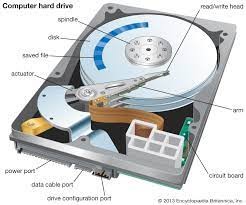Hard disk drives (HDD) have been the primary and most integral part of modern computing. Its function embraces magnetically coated platters and read/write heads for storing and retrieving digital information so that data remains accessible even when the power goes off.
Understanding how HDDs work makes clearer why they are crucial to both personal and enterprise applications. Keeping files organized and hence being able to access data efficiently, these devices aid everything from operating systems to extensive data repositories.
Their role played by HDDs is still very relevant with evolving technology; even the advent of SSDs could not kill their importance. Understanding the detailed functioning of HDDs explains the engineering behind supporting data-driven Mint.
Concepts
Hard disk drives form an essential part of data storage in computing machines. Knowing the history, components, and capacity for storage gives insight into how they work and why they matter.
History of Hard Disk Drives
The very first hard disk drive was brought into the market in 1956 by IBM. Termed revolutionary, it was known as the IBM 305 RAMAC, consisting of 50 24-inch disks and provided a storage capacity of 5 megabytes. The following decades literally showed a shrinking physical size with an increased storage capacity.
By the 1980s, HDDs were very prevalent in personal computers and thus developed the 3.5-inch form factor. Advancing technology made more data density possible with the current material and design improvements. This further evolution has not yet stopped; terabytes can now be held on modern drives within compact platters.
Components and Design
The following are the main components normally contained within a hard disk drive:
Platters: These are the round discs covered with a magnetic coating into which the data gets stored. Multiple platters are common.
Read-write heads: Every platter has its own head that travels back and forth to read and write data.
Actuator arm: This is an arm controlling the back-and-forth movement of the read-write heads across the platters.
Spindle motor: This is a motor spinning the platters at high speeds, thus allowing quick access to data.
These components are designed to provide the strength and support smooth functioning. Each component cooperates with the other to uphold the performance criteria.
Storage Capacity and Physical Sizes
HDDs are available in a wide range of storage capacity and physical sizes. Where early HDDs had only a few megabytes, current HDDs have reached into several terabytes. All this growth has mainly been achieved through technological advancements in perpendicular magnetic recording and shingled magnetic recording.
They also come in different physical sizes, although the most common ones are 3.5-inch drives for desktops and 2.5-inch models for laptops. These physical dimensions impact how a computer or any other electronic and the amount of heat produced during activities are designed. Hence, storage capacity and size are an essential factor to consider when assessing HDD effectiveness.
Mechanics of Operation:
Hard disk drives have various operational mechanics, all of which are very important in data storage and retrieval. Explanation of the components of hard drives allows insights into how hard drives work in a computing environment.
Data Recording Methods
The hard disk drive records data using magnetic storage techniques. The hard disk drive contains a number of thin disks, which are normally referred to as platters. These platters are made of a magnetic material. All the information is stored on the platters in the form of very small magnetic areas that represent the binary information.
There are mainly two ways to record data: Perpendicular Magnetic Recording and Shingled Magnetic Recording. PMR allows increasing the density of the data on each platter. SMR uses overlapping tracks that optimize storage capacity at the expense of recording speeds.
These two methods make a major difference in how the performance of a drive is going to be, and what capacity it can hold.
Read/Write Process
The heart of hard drive function lies in the read/write process. The process involves motion of a read/write head over the platters. This head sits at the end of an arm that swings from side to side to access various parts of the disk quickly.
As data is written to the drive, it changes the magnetization of the areas on the platter to encode information. The process of reading works by detecting these magnetized areas with the help of a head and changing it back into an electronic signal. This process is very dependent on the accuracy of the read/write head and the rotational speed of the platters, usually measured in revolutions per minute (RPM).
Access Times and Data Transfer Rates
The access times are the time it takes the read/write head to locate the data being sought and then access it. Most hard disk drive average access times are usually between 5 to 15 milliseconds. Efficient access time enhances overall system performance.
Data transfer rates, on the contrary, describe how fast data can be read or written to the drive. Currently, HDDs come with speeds ranging from 80 MB/s to 160 MB/s. These transfer rates are influenced by parameters like platter speed, density, and the number of actual platters, hence affecting the performance of operations concerned with data management.
Frequently Asked Questions
This section addresses some of the most frequently asked questions related to hard disk drive functionality and operation. The next section explains exactly how these devices work, their components, types, features, and typical use cases.
How does a hard disk drive work?
A hard disk drive works by spinning magnetic platters on which data is stored while a read-write head travels back and forth across the platters in an attempt to obtain or change said data. This information will then be encoded into binary form so that it can be better stored and retrieved.
What are the main functions of a hard disk drive in a computer?
It provides permanent storage for data within devices, including the operating system, applications, and users’ files, facilitating efficient savings and retrieval of information—quite important to the performance of a system.
What are the types of hard disk drives available?
There are many types of hard disk drives in use today, although popular ones are traditional platter-based HDDs and SSD. Normally, when compared to an SSD, a hard drive will be larger in storage capacity but slower, while an SSD is faster and more resilient due to the absence of mechanical movement.
Enumerate and briefly describe the main components of a hard disk.
Some of the major ones are the platters, which actually store the data; a read-write head that provides access to it; and an actuator arm with a head moving across the platters. That is where the spindle motor comes into play: it is the one rotating the platters, enabling fast access to data.
What features should be considered when looking at hard drives?
While evaluating hard drives, a user should look at the storage capacity, speed expressed in terms of RPM for HDDs and read and write for SSDs, durability, and warranty. Others include the form factor and interface that are compatible with your computer system.
What is the typical or normal application of a hard disk in today’s computing?
Normally, hard disk drives are applied as general data storage for operating systems, applications, and user data. They are used with video surveillance systems, cloud storage, and backup solutions because of large capacities and low costs for that kind of storage.
Also Read :