Creating a real-time flood monitoring system using IoT sensors involves integrating hardware and software to measure, transmit, and analyze water levels and other environmental parameters. This system can provide early warnings to reduce flood-related damages and improve disaster management. Here’s a step-by-step guide:
1. Define Objectives and Scope
- Primary Goal: Monitor water levels and environmental conditions in real-time and provide timely alerts during flood risks.
- Key Features:
- Real-time data acquisition and transmission.
- Remote monitoring via a mobile app or web dashboard.
- Alerts via SMS, email, or push notifications.
- Deployment Areas: Rivers, dams, urban drainage systems, and flood-prone areas.
2. Components of the System
A. Hardware
- IoT Sensors:
- Ultrasonic Sensors: Measure water levels by calculating the time taken for sound waves to reflect off the water surface.
- Water Pressure Sensors: Measure the pressure at the bottom of a body of water to estimate depth.
- Rainfall Sensors: Monitor precipitation levels.
- Flow Sensors: Measure the flow rate in rivers or streams.
- Temperature and Humidity Sensors: Provide additional environmental data.
- Microcontroller or Microprocessor:
- Arduino: Suitable for basic setups.
- ESP32/ESP8266: Offers built-in Wi-Fi for data transmission.
- Raspberry Pi: For advanced setups with complex processing needs.
- Communication Modules:
- Wi-Fi: ESP32/ESP8266 for areas with internet connectivity.
- GSM/4G Modules: For remote areas without Wi-Fi.
- LoRa (Long Range): For long-distance, low-power communication in rural or isolated areas.
- Power Supply:
- Solar panels with battery storage for off-grid installations.
- Mains electricity with UPS backup in urban areas.
- Enclosure:
- Weatherproof casing (IP65 or higher) to protect electronics from environmental conditions.
B. Software
- Sensor Firmware:
- Collects and processes data from sensors.
- Sends data to a server or cloud platform.
- Cloud Platform:
- AWS IoT, Google Cloud IoT, or Azure IoT: For data storage, analysis, and visualization.
- Open-Source Options: ThingsBoard or Node-RED for lightweight deployments.
- User Interface:
- Mobile app or web dashboard for real-time monitoring.
- Features include historical data visualization, alert settings, and system health monitoring.
3. System Architecture
- Sensors: Measure water levels, flow rates, and environmental parameters.
- Microcontroller: Processes sensor data and transmits it to the cloud.
- Communication Network: Wi-Fi, GSM, or LoRa to send data to the cloud.
- Cloud Infrastructure: Stores, processes, and analyzes data.
- User Application: Displays real-time data and sends alerts.
4. Key Design Considerations
- Accuracy: Choose sensors with appropriate accuracy for water level measurement (e.g., ±1 mm for ultrasonic sensors).
- Power Efficiency: Optimize firmware for low-power operation in off-grid setups.
- Connectivity: Select communication technology based on the availability of internet or cellular networks.
- Durability: Use corrosion-resistant materials for sensors and enclosures.
5. Implementation Steps
A. Sensor Installation
- Mount ultrasonic or pressure sensors at strategic points along rivers, reservoirs, or flood-prone areas.
- Install rain gauges to monitor precipitation.
- Position sensors securely to prevent damage from debris or strong currents.
B. Microcontroller Programming
- Collect and preprocess sensor data.
- Implement algorithms to filter noise and ensure data accuracy.
- Configure data transmission to the cloud using communication modules.
C. Cloud Integration
- Use MQTT or HTTP protocols for data transmission.
- Store data in a time-series database (e.g., InfluxDB).
- Implement analytics to detect abnormal water level increases.
D. User Application Development
- Develop a web or mobile app to display data and alerts.
- Features:
- Real-time water level and weather data.
- Graphs for historical trends.
- Customizable thresholds for flood alerts.
- Use platforms like React Native, Flutter, or web frameworks for development.
E. Alerts and Notifications
- Set thresholds for water levels to trigger alerts.
- Use SMS gateways (e.g., Twilio) or email APIs for notifications.
- Implement push notifications for app users.
6. Testing and Calibration
- Initial Testing: Verify sensor accuracy in controlled conditions.
- Field Testing: Deploy sensors in real environments and validate data.
- Calibration: Adjust thresholds based on local conditions and feedback.
7. Maintenance
- Regularly clean and inspect sensors to prevent debris buildup.
- Replace batteries or check solar panels and power storage systems.
- Update firmware for improved performance and security.
8. Scalability
- Use modular design for easy expansion to cover more locations.
- Implement multi-tier architecture to handle increased data volume.
9. Cost Estimate
- Sensors: $50–$150 per sensor.
- Microcontroller: $5–$50 (depending on model).
- Communication Modules: $10–$40.
- Power Supply: $30–$100.
- Cloud Services: Variable, based on storage and processing needs.
10. Example Use Case
- Scenario: Monitoring a river prone to flooding during monsoons.
- Solution: Deploy ultrasonic sensors and rainfall gauges at critical points. Use GSM modules for data transmission to a cloud platform, which triggers alerts when water levels rise above safe thresholds.
Would you like detailed assistance with sensor programming, cloud setup, or app development for this system?
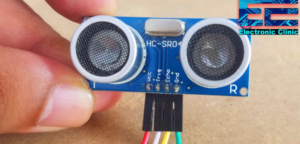
Also Read :
- The Internet of Things (IoT) in Structural Health Monitoring
- Building a Low-Cost Soil Moisture Sensor for Farmers
- Designing an Efficient Water Desalination System for Coastal Areas
- Building a Prototype for an Air Purifier Using HEPA Filters
- Designing Resilient Infrastructure for Earthquake-Prone Regions
